Why is My Site Not Ranking in Google for Brand Name?
Are you wondering why your site isn’t ranking in Google for your brand name? This can be frustrating, especially when you’ve put in the effort to build your brand. Understanding why your site doesn’t even rank for its own name is crucial for any business. Let’s explore some common reasons and solutions.
Table of Contents
The Basics of SEO and Branding
To understand why your site is not ranking for its brand name, we need to delve into some SEO basics. Search Engine Optimization (SEO) is the practice of optimizing your website to rank higher in search engine results pages (SERPs). When your homepage is not ranking for keywords or brand name, it indicates underlying issues that need addressing.

Case Study: Ranking a Home Page Brand Name in Just 3 Days
We encountered a weird problem where our pages and posts were ranking, but not my home page for my site name. Our website is more than 1-year-old, so this shouldn’t be happening. Turns out, it’s an easy fix.
We recently took on a challenge to rank a homepage that wasn’t appearing in Google search results, and we achieved results in just three days. Here’s how we did it, step-by-step.
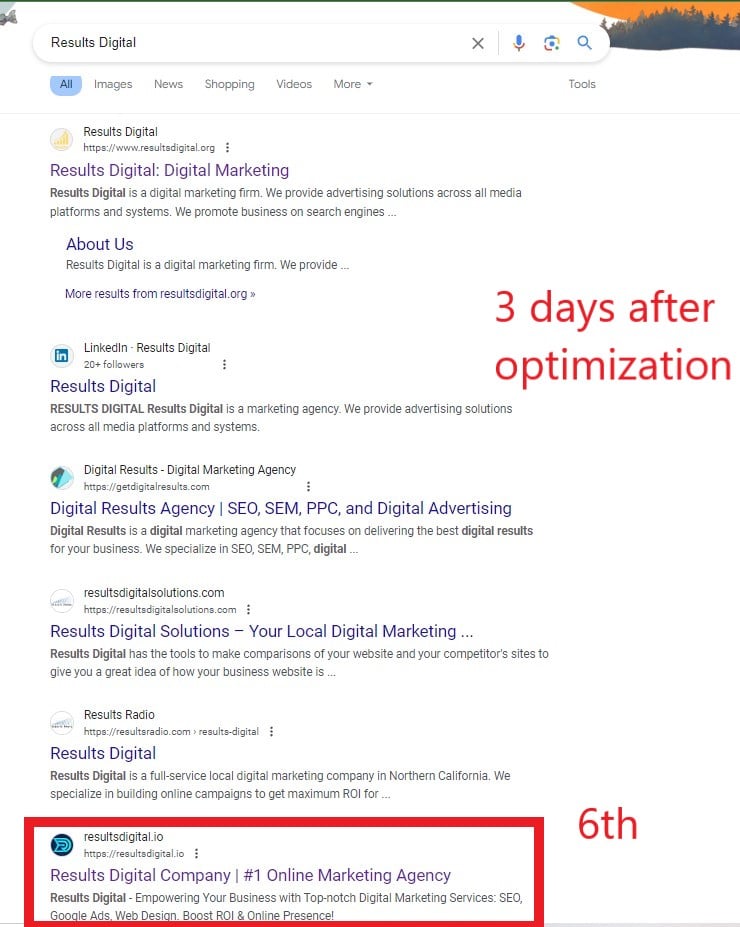
1: Leverage Social Media Links to WordPress Footer
We started by adding social media links to the WordPress footer. This simple change helped improve our site’s overall link structure and signaled to Google that our site is connected to reputable social platforms.
2: Check and Update Schema with Google My Business (GMB) Link
Next, we checked our schema template and ensured it included a link to our Google My Business (GMB) profile. This step is crucial because it reinforces local SEO signals and helps Google associate your site with a verified business.
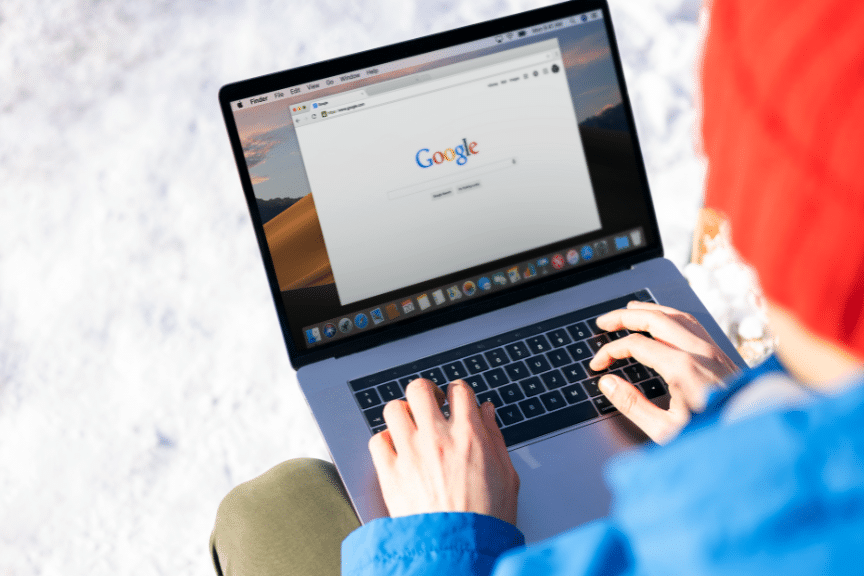
3: Link GMB to the Contact Page
To further strengthen our local SEO, we added the GMB link to our contact page. This not only improved our site’s trustworthiness but also made it easier for customers to find and contact us.
4: Optimize Keyword Density
One of the most critical factors was adjusting our keyword density to 2%. Initially, our keyword density was at 0.28%, which is far too low. By strategically adding our target keywords throughout the content, we improved relevance without keyword stuffing.
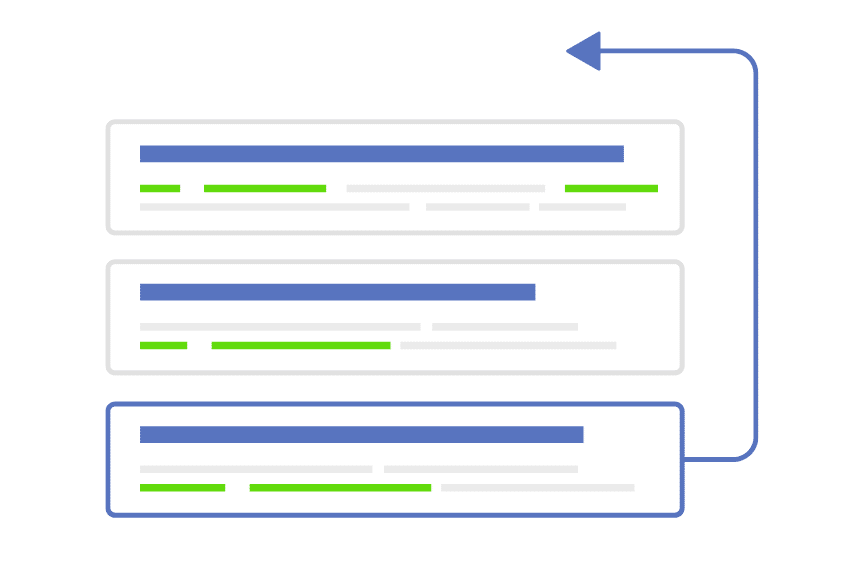
5: Add GMB Link to Schema
We ensured the GMB link was also included in our schema markup. This dual inclusion—both on the contact page and in the schema—provided a strong local SEO boost, making our site more authoritative in the eyes of Google.
6: Change SEO Title and Maximize LSI Keywords
We revamped our SEO title to include not just the primary keyword but also several Latent Semantic Indexing (LSI) keywords. This approach helps Google understand the content better and improves ranking for related searches in Katy, TX.
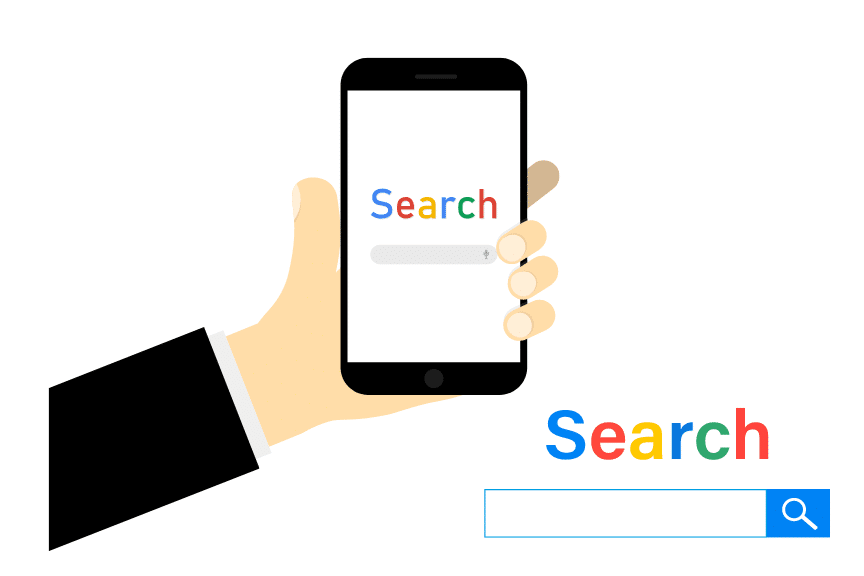
7: Implement a Silo Structure
Finally, we organized our internal links and included at least one external link. This silo structure helps search engines crawl and index our site more effectively, distributing link equity throughout the site.
Results
Within three days of implementing these changes, our previously unranked homepage began appearing in Google search results for its brand name. The increase in traffic and visibility was significant, proving that with the right approach, even challenging SEO issues can be resolved quickly.
Key Takeaways
- Social Media Integration: Enhances link structure and credibility.
- Schema and GMB Links: Strengthen local SEO signals.
- Keyword Optimization: Crucial for relevance and ranking.
- Effective Link Structures: Improve site crawlability and authority.
By following these steps, you can significantly improve your site’s ranking, just as we did for our homepage. Contact Results Digital today to learn how we can help boost your website’s SEO and get you ranking in no time!
Common Reasons Your Site Isn’t Ranking
1. Lack of Quality Content
Google prioritizes high-quality, relevant content. If your website lacks depth, originality, and valuable information, it might not appear in search results. Ensure your content is comprehensive and engaging, providing substantial value to your audience.
2. Technical SEO Issues
Technical problems like broken links, slow loading times, and poor mobile optimization can hinder your website from not ranking. Regularly audit your website for these issues and fix them promptly to improve your visibility.
3. Weak Backlink Profile
Backlinks from reputable sites are a key ranking factor. If your site lacks high-quality backlinks, it might struggle to rank. Focus on building a strong backlink profile through guest posts, partnerships, and creating shareable content.
4. Duplicate Content
Google penalizes sites with duplicate content. Ensure all your pages have unique, original content. Use tools like Copyscape to check for and eliminate duplicate content on your site.
Steps to Improve Your Site If It’s Not Ranking
1. Optimize On-Page SEO
- Use Keywords Strategically: Incorporate your target keywords naturally throughout your content, including headers, meta descriptions, and image alt texts.
- Create High-Quality Content: Regularly publish content that addresses your audience’s needs and interests. Ensure it’s well-researched and offers unique insights.
2. Enhance User Experience
- Improve Site Speed: A fast-loading site enhances user experience and is favored by Google. Use tools like Google PageSpeed Insights to identify and fix speed issues.
- Ensure Mobile-Friendliness: With the increasing use of mobile devices, having a mobile-friendly site is crucial. Use responsive design to make your site accessible on all devices.
3. Build a Strong Backlink Profile
- Guest Blogging: Write guest posts for reputable blogs in your industry to gain backlinks.
- Create Shareable Content: Produce high-quality, shareable content that naturally attracts backlinks.
Ranking Tips from Results Digital
At Results Digital, we understand the intricacies of SEO and are here to help. Here are some personalized tips to get your site ranking for its brand name:
- Conduct a Comprehensive SEO Audit: Regularly audit your site to identify and fix technical issues.
- Engage in Local SEO: Optimize your site for local searches to attract nearby customers.
- Leverage Social Media: Promote your content on social media to increase visibility and attract backlinks.
Why is Google not ranking my website?
There could be several reasons, including poor content quality, technical issues, or a weak backlink profile
What should I do if my site doesn’t even rank for its own name?
Conduct an SEO audit, improve content quality, and build high-quality backlinks.
Why is my homepage not ranking for keywords or brand name?
It might be due to a lack of keyword optimization, technical issues, or insufficient backlinks.
How can I improve my website’s ranking for my business name?
Optimize on-page SEO, enhance user experience, and build a strong backlink profile.3
Why is my site not appearing in search results?
This could be due to technical SEO issues, lack of quality content, or insufficient backlinks.
Conclusion
Understanding why your site is not ranking for its brand name is essential for improving your online visibility. By addressing the common issues and implementing effective SEO strategies, you can enhance your site’s ranking. At Results Digital, we specialize in SEO services to help your business thrive. Contact us today to learn more and get started on improving your site’s ranking.
