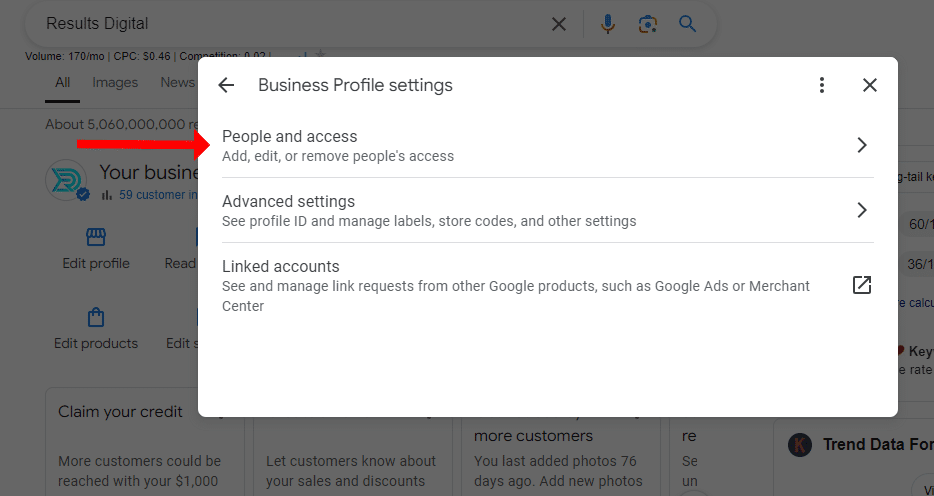To add an admin, manager, or owner to your GMB profile, follow these steps:
1. Go to https://business.google.com or https://business.google.com/u/0/locations and sign in to your Google account.
2. Click the account you want to use in the Google Business Profile Manager.
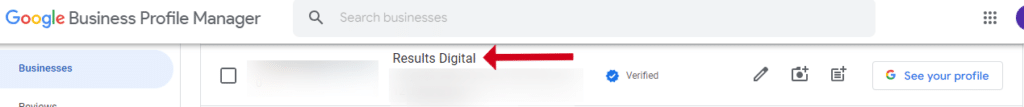
3. On your GMB profile, click the three dots you see below.
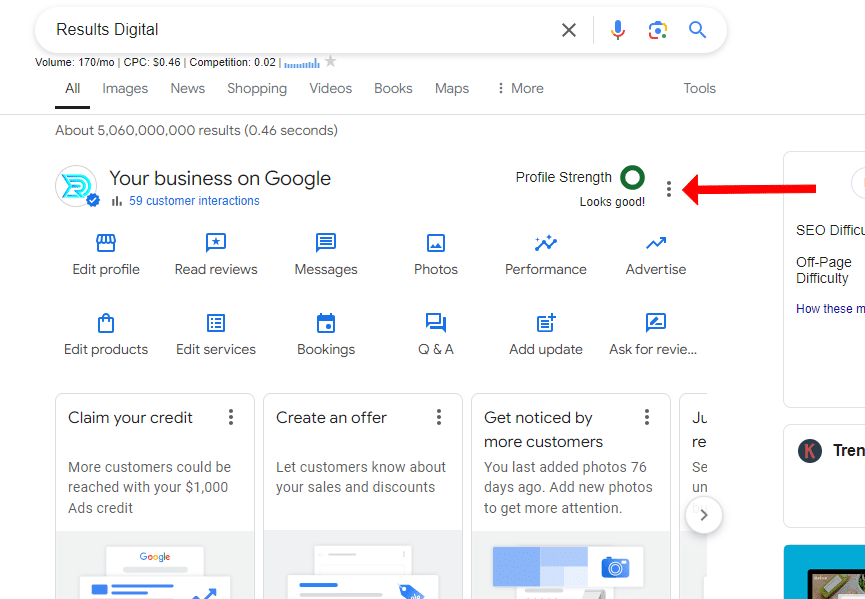
4. Click “people and access” and add an email address as a manager or owner.